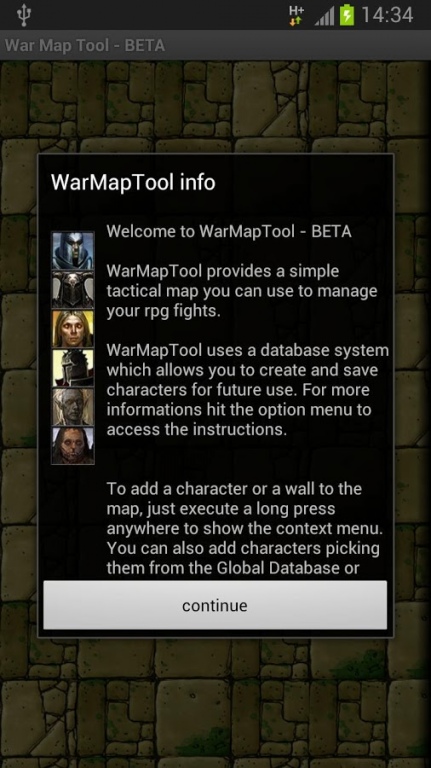WarMapTool - BETA 2.0
Free Version
Publisher Description
A new way to manage your fights in your roleplaying games.
Keep track of the movements of players and foes in a simple and fast way with WarMapTool.
FEATURES
• build maps and access them whenever you want. Each map keeps track of its own characters and walls
• character management: move characters on the map, keep an eye on their hp and bleeding status
• 20 available portraits
• 2 tile styles
• internal database for the creation and storage of your characters
• walls to create rooms and hallways
This is a beta version, features are limited. In the future these will include:
• more portraits for players and new bestial portraits for hideous creatures
• more tile styles, from fantasy to sci-fi
• possibility to add environmental details to the map
Tag: gioco di ruolo, gdr, rpg, d&d, dungeons and dragons, griglia di combattimento, combat grid, fight, reoleplay
About WarMapTool - BETA
WarMapTool - BETA is a free app for Android published in the Recreation list of apps, part of Home & Hobby.
The company that develops WarMapTool - BETA is Stefano Brivio. The latest version released by its developer is 2.0. This app was rated by 1 users of our site and has an average rating of 5.0.
To install WarMapTool - BETA on your Android device, just click the green Continue To App button above to start the installation process. The app is listed on our website since 2013-02-15 and was downloaded 8 times. We have already checked if the download link is safe, however for your own protection we recommend that you scan the downloaded app with your antivirus. Your antivirus may detect the WarMapTool - BETA as malware as malware if the download link to com.warmaptool is broken.
How to install WarMapTool - BETA on your Android device:
- Click on the Continue To App button on our website. This will redirect you to Google Play.
- Once the WarMapTool - BETA is shown in the Google Play listing of your Android device, you can start its download and installation. Tap on the Install button located below the search bar and to the right of the app icon.
- A pop-up window with the permissions required by WarMapTool - BETA will be shown. Click on Accept to continue the process.
- WarMapTool - BETA will be downloaded onto your device, displaying a progress. Once the download completes, the installation will start and you'll get a notification after the installation is finished.